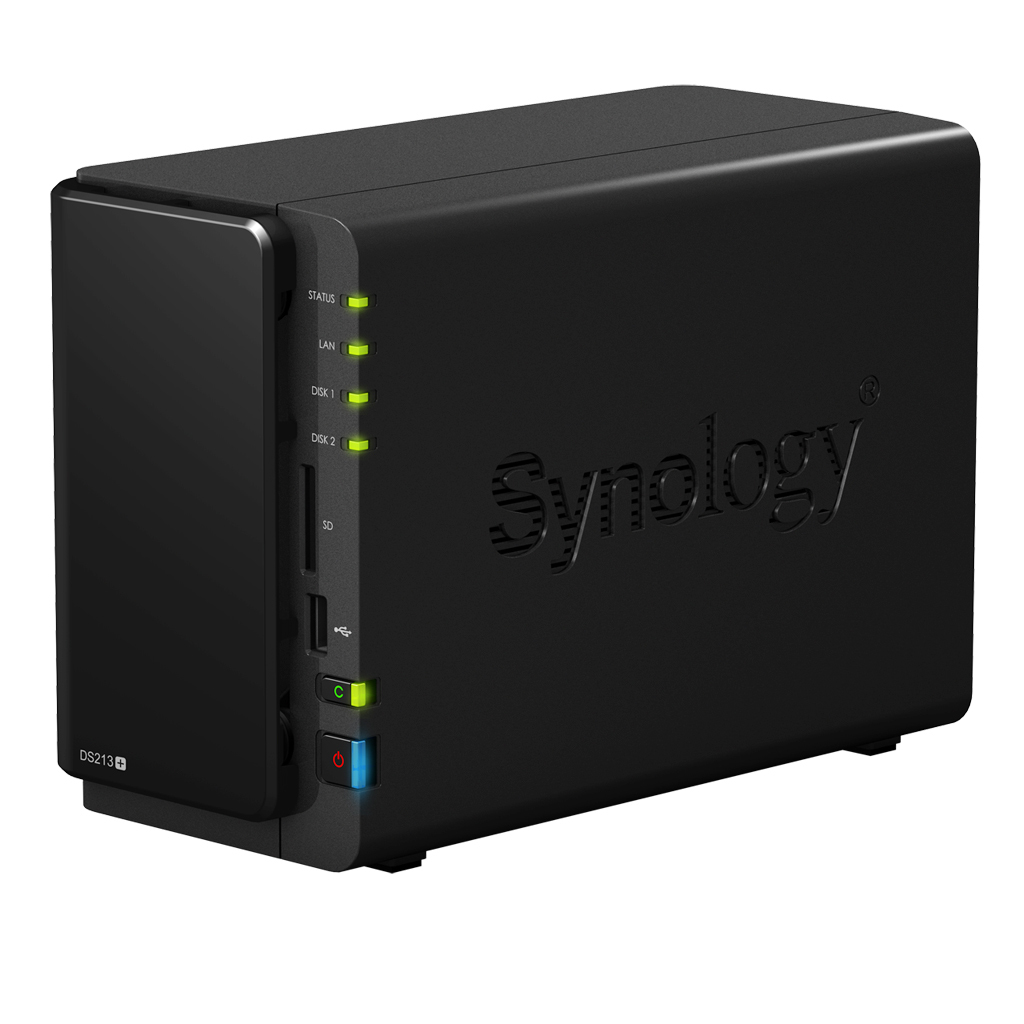Synology DiskStation DS213+ NAS/storage server 0.5 GB DDR3 Black
- Brand: Synology
- Category:
- SKU: DS213+
- EAN: 4711174721344 4053162811676
DS213 - Dual Core 1.067 GHz, DDR3 512MB, HDD/SSD: 3.5" / 2.5" SATA(II) X 2, 2xUSB3.0, 1xUSB2.0, 1xeSATA , SD Card, 1.25 kg
Offer details
Related Products
Description
Dual Core Performance with Smart Energy Management
With Dual Core processing power, Synology DS213+ delivers an average 84.31 MB/sec writing speed under RAID 1 configuration in a Windows® environment, and 110.36 MB/sec reading1. The built-in Floating-Point Unit makes for faster thumbnail processing to enhance photo viewing at different resolutions. Coming with USB 3.0 support which offers transmission speeds of up to 5 Gbps, namely 10 times faster than USB 2.0, DS213+ takes less time for data transfer for external hard drives and consumes less power.
Synology DS213+ delivers high performance when needed, but during low activity level it also uses very small amount of power. During System Hibernation mode, DS213+ consumes only 2.6 watts of power to listen for network activities, and resumes back to operation in very short amount of time upon demand. Compared to shutting off the whole system, System Hibernation brings a closer balance between smart energy management and system responsiveness.
Fit to Business Environment
Comprehensive network protocol support assures seamless file sharing across Windows, Mac®, and Linux® platforms. Windows ADS and LDAP integration allows the Synology DS213+ to quickly and easily fit in an existing business network environment with no need to recreate user accounts. Windows ACL support provides much finer-grained access control and efficient privilege settings, allowing users to enjoy native Windows experience.
Internet file access is simplified by the encrypted FTP server and the web-based File Station. HTTPS, the built-in firewall, and IP auto-block support ensure file sharing over the Internet is protected at a high security level.
Rich Office Applications
Synology DiskStation DS213+ runs on renowned multitasking operating system, the Synology DiskStation Manager (DSM). Offering a comprehensive list of business applications, the DS213+ can be customized to run multiple applications of your choice to fulfill the requirement of your business environment. The DS213+ replaces several pieces of traditional network hardware with rich features designed specifically for workgroups and offices such as antivirus, video surveillance, webmail, VPN, and LDAP directory services.
Applications are managed in the Package Center, an application portal that hosts applications as ready-to-use packages; to ensure high software integration as well as one-click-installation to eliminate guess work during installation. Additional approved 3rd party PHP web application such as content management, customer relationship management & e-commerce system can be hosted on DS213+ by using Web Station with support for PHP/MySQL® web content.
Effective Backup Solutions
Synology DS213+ offers a centralized backup target to consolidate fragmented and unstructured data across a network. PC users can back up their data to Synology DS213+ using Synology Data Replicator software, and Mac OS X® users enjoy native Apple® Time Machine® integration.
A backup wizard is provided for backing up data from DS213+ to another Synology DiskStation or any rsync server via an encrypted connection, or to an external hard drive via USB 3.0 or eSATA connection. The wizard also makes it easy to back up DiskStation data to the cloud via Amazon S3® or STRATO HiDrive. In addition, users can back up and restore DiskStation shared folders in multiple versions using Synology Time Backup package.
Shared Folder Sync allows users to synchronize a specific folder from Synology DS213+ to another DiskStation– a server-to-client backup mechanism that takes place whenever something is changed on the server side. Users will be able to share documents within their local office seamlessly and safely with encrypted connection. When your DiskStation is down, you will be able to have an immediate backup running in no time.
Hassle-free System Installation
Web Assistant is a web-based utility to makes every DiskStation as easy to install as possible. Installation is done inside your existing web browser by setting up all vital system components in few simple steps. Combined with a quick start widget, users can simultaneously tour the DSM operating system and setup to use right away.
Energy Efficient with Cool and Quiet Design
Synology DS213+ is designed with energy efficiency in mind. Not only does it provide a 92x92 mm fan and the smart airflow to keep the system running cool 24/7, its noise dampening design makes it really quiet compared to PC counterparts. The support of multiple scheduled power on/off and System Hibernation can further reduce power consumption and operation cost.
All Synology products are produced with RoHS compliant parts and packed with recyclable packing materials. Synology acknowledges the responsibility as a global citizen to continually work to reduce the environmental impact of every product produced.
With Dual Core processing power, Synology DS213+ delivers an average 84.31 MB/sec writing speed under RAID 1 configuration in a Windows® environment, and 110.36 MB/sec reading1. The built-in Floating-Point Unit makes for faster thumbnail processing to enhance photo viewing at different resolutions. Coming with USB 3.0 support which offers transmission speeds of up to 5 Gbps, namely 10 times faster than USB 2.0, DS213+ takes less time for data transfer for external hard drives and consumes less power.
Synology DS213+ delivers high performance when needed, but during low activity level it also uses very small amount of power. During System Hibernation mode, DS213+ consumes only 2.6 watts of power to listen for network activities, and resumes back to operation in very short amount of time upon demand. Compared to shutting off the whole system, System Hibernation brings a closer balance between smart energy management and system responsiveness.
Fit to Business Environment
Comprehensive network protocol support assures seamless file sharing across Windows, Mac®, and Linux® platforms. Windows ADS and LDAP integration allows the Synology DS213+ to quickly and easily fit in an existing business network environment with no need to recreate user accounts. Windows ACL support provides much finer-grained access control and efficient privilege settings, allowing users to enjoy native Windows experience.
Internet file access is simplified by the encrypted FTP server and the web-based File Station. HTTPS, the built-in firewall, and IP auto-block support ensure file sharing over the Internet is protected at a high security level.
Rich Office Applications
Synology DiskStation DS213+ runs on renowned multitasking operating system, the Synology DiskStation Manager (DSM). Offering a comprehensive list of business applications, the DS213+ can be customized to run multiple applications of your choice to fulfill the requirement of your business environment. The DS213+ replaces several pieces of traditional network hardware with rich features designed specifically for workgroups and offices such as antivirus, video surveillance, webmail, VPN, and LDAP directory services.
Applications are managed in the Package Center, an application portal that hosts applications as ready-to-use packages; to ensure high software integration as well as one-click-installation to eliminate guess work during installation. Additional approved 3rd party PHP web application such as content management, customer relationship management & e-commerce system can be hosted on DS213+ by using Web Station with support for PHP/MySQL® web content.
Effective Backup Solutions
Synology DS213+ offers a centralized backup target to consolidate fragmented and unstructured data across a network. PC users can back up their data to Synology DS213+ using Synology Data Replicator software, and Mac OS X® users enjoy native Apple® Time Machine® integration.
A backup wizard is provided for backing up data from DS213+ to another Synology DiskStation or any rsync server via an encrypted connection, or to an external hard drive via USB 3.0 or eSATA connection. The wizard also makes it easy to back up DiskStation data to the cloud via Amazon S3® or STRATO HiDrive. In addition, users can back up and restore DiskStation shared folders in multiple versions using Synology Time Backup package.
Shared Folder Sync allows users to synchronize a specific folder from Synology DS213+ to another DiskStation– a server-to-client backup mechanism that takes place whenever something is changed on the server side. Users will be able to share documents within their local office seamlessly and safely with encrypted connection. When your DiskStation is down, you will be able to have an immediate backup running in no time.
Hassle-free System Installation
Web Assistant is a web-based utility to makes every DiskStation as easy to install as possible. Installation is done inside your existing web browser by setting up all vital system components in few simple steps. Combined with a quick start widget, users can simultaneously tour the DSM operating system and setup to use right away.
Energy Efficient with Cool and Quiet Design
Synology DS213+ is designed with energy efficiency in mind. Not only does it provide a 92x92 mm fan and the smart airflow to keep the system running cool 24/7, its noise dampening design makes it really quiet compared to PC counterparts. The support of multiple scheduled power on/off and System Hibernation can further reduce power consumption and operation cost.
All Synology products are produced with RoHS compliant parts and packed with recyclable packing materials. Synology acknowledges the responsibility as a global citizen to continually work to reduce the environmental impact of every product produced.
Specifications
| Storage | |
|---|---|
| Number of storage drives supported | 2 |
| Maximum supported storage capacity | 8 TB |
| Storage drive interface | Serial ATA, Serial ATA II |
| Storage drive size | 2.5/3.5" |
| Supported file systems | ext3, ext4, FAT32, NTFS |
| RAID levels | 0, 1, JBOD |
| Processor | |
| Processor frequency | 1.067 GHz |
| Number of processors installed | 1 |
| Memory | |
| Internal memory type | DDR3 |
| Internal memory | 0.5 GB |
| Network | |
| Compliance industry standards | IEEE802.3ab/IEEE802.3u/IEEE802.3 |
| Wake-on-LAN ready | Yes |
| Supported network protocols | CIFS, AFP, NFS, FTP, WebDAV, Telnet, SSH, SNMP, VPN (PPTP, OpenVPN) |
| iSCSI support | Yes |
| Maximum data transfer rate | 1000 Mbit/s |
| Ports & interfaces | |
| USB 3.2 Gen 1 (3.1 Gen 1) Type-A ports quantity | 2 |
| USB 2.0 ports quantity | 1 |
| FireWire 800 | No |
| FireWire 400 | No |
| Ethernet LAN (RJ-45) ports | 1 |
| eSATA ports quantity | 1 |
| eSATA | Yes |
| Design | |
| Product colour | Black |
| Number of fans | 1 fan(s) |
| LED indicators | HDD, LAN, Status |
| Performance | |
| Security algorithms | SSL/TLS |
| Reset button | Yes |
| On/off switch | Yes |
| Number of users | 2048 user(s) |
| Noise level | 19.9 dB |
| Management protocols | HTTP/HTTPS |
| Compatible memory cards | SD |
| Power | |
| Power consumption (typical) | 22.2 W |
| Weight & dimensions | |
| Width | 108 mm |
| Depth | 233.2 mm |
| Height | 165 mm |
| Weight | 1.25 kg |
| Packaging content | |
| Cables included | AC, LAN (RJ-45) |
| Operational conditions | |
| Storage temperature (T-T) | -10 - 70 °C |
| Operating temperature (T-T) | 5 - 35 °C |
| Operating relative humidity (H-H) | 5 - 95% |
| Operating altitude | 0 - 3300 m |
| Certificates | |
| Certification | FCC B, CE B, BSMI B |
| Other features | |
| Power requirements | AC 100-240V, 50/60Hz |
| Networking features | Gigabit Ethernet |
| Fan | 92 mm |
| Compatible operating systems | Windows XP, Mac OS X 10.5, Ubuntu 9.04 |
| Certification | FCC B, CE B, BSMI B |
| Compliance certificates | RoHS |