Offer details
Related Products
Reasons To Buy
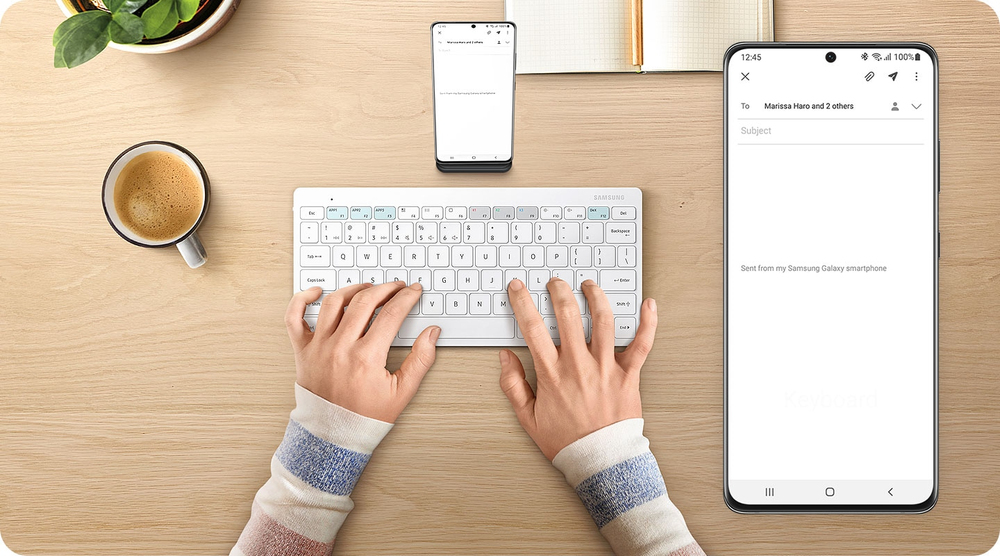
Step 4. Heres your keyboard to-go
Thats it. The Samsung Smart Keyboard Trio 500 is ready to help you boost your productivity.
Step 3. Enter the 6-digit key
Enter in the 6-digit key from the easy-pairing pop-up. This will finish pairing your device with the keyboard securely.


Step 2. Click on the pop-up
Once the easy-pairing pop-up appears on your devices screen, simply click on it. You can pair up to three devices at once.
Step 1. Connect via Bluetooth
Pairing it with your mobile phone, tablet or other devices takes just a few simple steps. First, turn the power button on and long-press the Bluetooth key for instant recognition.

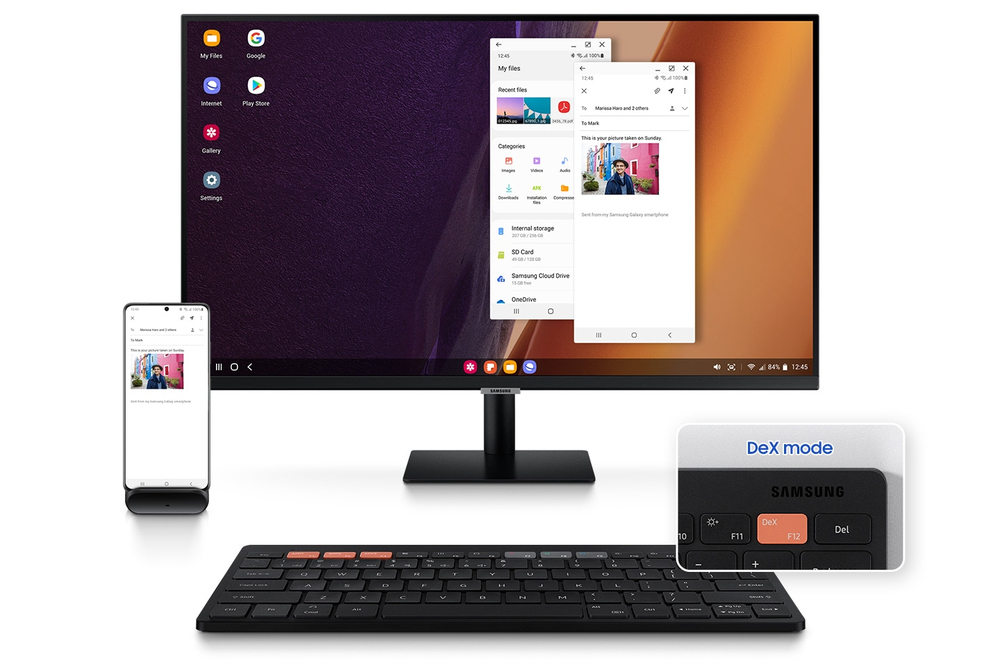
Enter into DeX for productivity
By accessing DeX via the Samsung Smart Keyboard Trio 500, reaching a desktop-like performance and productivity becomes a reality you can manifest from anywhere. Work with multiple windows at once, efficiently respond to messages and emails on one screen and achieve beyond the boundaries of devices.
Assign custom Hot Keys to your favourite apps
Have shortcuts to the apps that you use the most and enjoy one-click access using 3 Hot Keys. Whether it's your favourite content streaming app or your most frequently used utility app, launching them is always a Hot Key away.
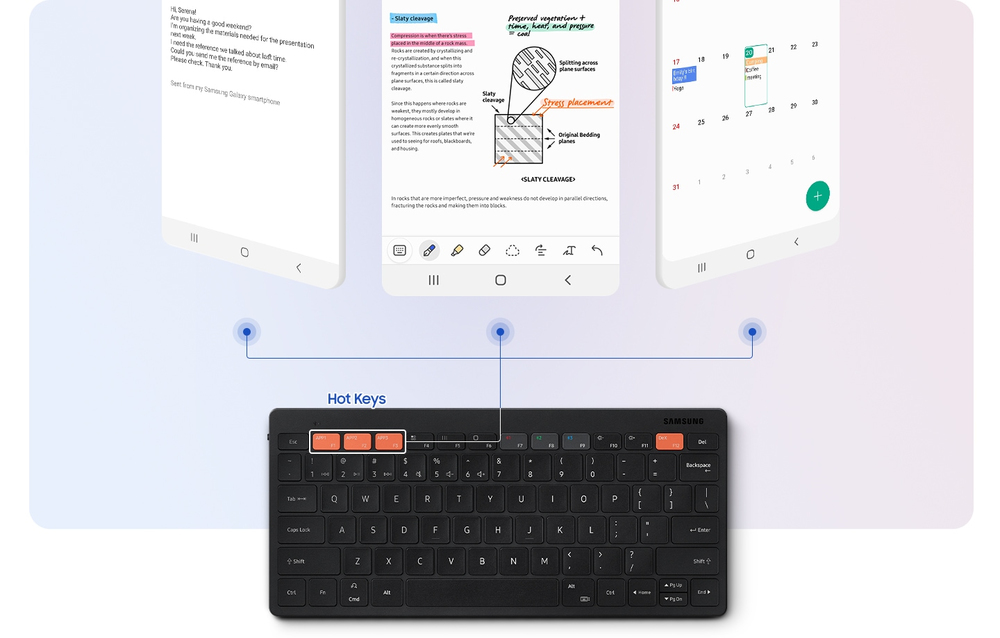

Wireless keyboard to-go for when you're on the go
Always be ready to achieve. Compact, slim and tastefully designed yet packed with special functions for a boosted performance, the wirelessly connectable Samsung Smart Keyboard Trio 500 delivers a comfortable typing experience wherever you are.
Pair multiple devices & switch with a click
Connect it up with three different devices at once. Enjoy wide compatibility and easy pairing, as a click is all you need to switch between smartphones, tablets and other devices paired with the Samsung Smart Keyboard Trio 500.

Description
Connect it up with three different devices at once. Enjoy wide compatibility and easy pairing, as a click is all you need to switch between smartphones, tablets and other devices paired with the Samsung Smart Keyboard Trio 500.
Wireless keyboard to-go for when you're on the go
Always be ready to achieve. Compact, slim and tastefully designed yet packed with special functions for a boosted performance, the wirelessly connectable Samsung Smart Keyboard Trio 500 delivers a comfortable typing experience wherever you are.
Assign custom Hot Keys to your favourite apps
Have shortcuts to the apps that you use the most and enjoy one-click access using 3 Hot Keys. Whether it's your favourite content streaming app or your most frequently used utility app, launching them is always a Hot Key away.
Enter into DeX for productivity
By accessing DeX via the Samsung Smart Keyboard Trio 500, reaching a desktop-like performance and productivity becomes a reality you can manifest from anywhere. Work with multiple windows at once, efficiently respond to messages and emails on one screen and achieve beyond the boundaries of devices.
Step 1. Connect via Bluetooth
Pairing it with your mobile phone, tablet or other devices takes just a few simple steps. First, turn the power button on and long-press the Bluetooth key for instant recognition.
Step 2. Click on the pop-up
Once the easy-pairing pop-up appears on your devices screen, simply click on it. You can pair up to three devices at once.
Step 3. Enter the 6-digit key
Enter in the 6-digit key from the easy-pairing pop-up. This will finish pairing your device with the keyboard securely.
Step 4. Heres your keyboard to-go
Thats it. The Samsung Smart Keyboard Trio 500 is ready to help you boost your productivity.
Specifications
| Keyboard | |
|---|---|
| Country of origin | China |
| Bluetooth version | 5.0 |
| Recommended usage | Universal |
| Keyboard layout | QWERTY |
| Keyboard number of keys | 79 |
| Pointing device | No |
| Numeric keypad | No |
| Keyboard language | English |
| Connectivity technology | Wireless |
| Device interface | Bluetooth |
| Design | |
| Country of origin | China |
| Product colour | Black |
| Backlight | No |
| Ergonomics | |
| Rechargeable | No |
| Power | |
| Power source type | Battery |
| Battery technology | Alkaline |
| Keyboard battery type | AAA |
| Number of batteries (keyboard) | 3 |
| Rechargeable | No |
| Mouse | |
| Mouse included | No |
| Weight & dimensions | |
| Keyboard weight | 410 g |
| Keyboard dimensions (WxDxH) | 281.08 x 16.35 x 127.42 mm |
| Packaging data | |
| Package weight | 524 g |
| Package width | 133 mm |
| Package height | 29.5 mm |
| Package depth | 290 mm |
| Number of products included | 1 pc(s) |
| Packaging content | |
| Number of products included | 1 pc(s) |
| Technical details | |
| Commodity Classification Automated Tracking System (CCATS) | 8471606000 |
| Other features | |
| Pointing device | No |










