DELL P Series 24 USB-C Hub Monitor - P2422HE Without Stand
- Brand: DELL
- Category:
- SKU: DELL-P2422HEWO
- EAN: 5397184505212
Offer details
Trade Prices
| Distributor | Product | SKU | Stock | Updated | Price |
|---|---|---|---|---|---|

|
24 USB-C HUB Monitor - |
DELL-P2422HEWO | |||

|
24 USB-C Hub Monitor - |
210-BBBH | |||

|
24 USB-C - P2422HE 60.5cm (23.8) |
10342535 | |||
| Tech Data - Sweden |
P2422HE - Utan ställ - LED-skärm - 24" (23.8" visbar) - 1920 x 1080 Full HD (1080p) @ 60 Hz - IPS - 250 cd/m² - 1000:1 - 5 ms - HDMI, DisplayPort, USB-C - med 3 års avancerad utbytesservice |
6688106 |
Retail Prices
| Merchant | Product | Condition | Updated | Price |
|---|---|---|---|---|
| Currys Business | Dell P2422HE - without stand - LED monitor - Full HD (1080p) - 24" | New | 18279 hours ago | £171.58 |
Related Products
Reasons To Buy

A better view from anywhere
Comfort without sacrificing color: Optimize eye comfort with ComfortViewPlus, an always-on, built-in screen that reduces potentially harmful blue light emissions while delivering excellent color accuracy.<br><br>Color consistency comes standard: See consistent, vibrant colors across a wide viewing angle enabled by In-Plane Switching (IPS) technology. With 99% sRGB coverage, you get precise colors right out of the box.<br><br>Designed with you in mind: Navigate the menu and adjust screen settings with the easy-to-use joystick control. Snap on the optional Dell Slim Soundbar (SB521A) and elevate your listening experience.<br><br>Less tech waste: Since there’s no need to dispose of an unwanted stand, you can keep your office greener.
Connect to productivity
A productivity hub: Transform your monitor into a productivity hub with RJ45 for wired Ethernet connectivity and USB-C providing up to 65W power delivery — all in a clutter-free setup.<br><br>Enhanced manageability: MAC Address pass-through, PXE Boot and Wake-on-LAN are conveniently built in.<br><br>Single-cable convenience: USB-C connectivity offers the flexibility of connecting to multi-vendor USB-C systems.<br><br>Jumpstart productivity: Simply press the monitor power button and the power sync feature seamlessly starts your monitor and connected Dell PC, even when the laptop lid is closed. Compatible with select Dell PCs.<br><br>Extensive connectivity: Easily connect to a variety of devices with extensive connectivity ports, including HDMI, DisplayPort, DisplayPort (Out), USB-C, RJ45 and 4x SuperSpeed USB 5Gbps.<br><br>Quick-access ports: Easily share and deliver content via quick-access ports conveniently placed at the front of the display.
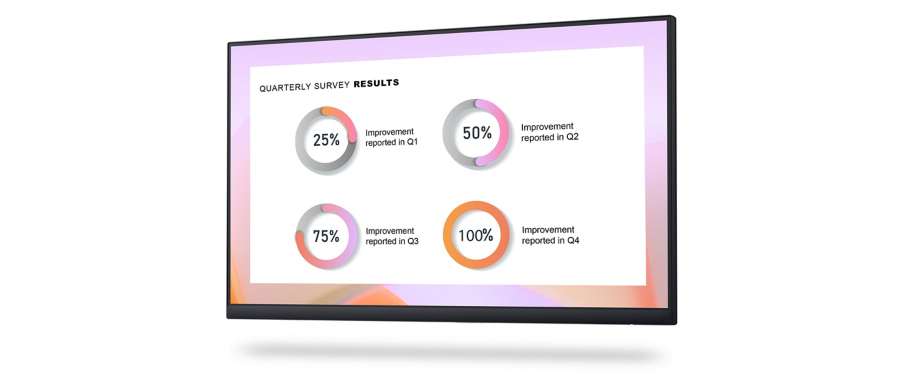

Dell Display Manager
Productive at every level: Easy Arrange allows you to easily tile multiple applications across one or more screens with 38 pre-set window partitions and the ability to personalize up to five windows, giving you improved multitasking abilities.<br><br>Seamless transitions: The auto-restore feature remembers where you left off, so applications will go back to where you left them, even after you’ve unplugged.<br><br>The key to convenience: Shortcut keys can save you even more time, letting you easily configure your display management settings so you can get to work faster.<br><br>More ways to manage: Asset management reports allow IT managers to quickly capture and track monitor information as well as configure multiple monitors at once through a single setup.
Green thinking: for today and tomorrow
Environmental standards: This monitor meets the latest regulatory and environmental standards such as EnergyStar®, EPEAT® Gold and TCO Certified Edge Displays.<br><br>Eco-conscious packaging: To reduce our manufacturing impact on the environment, this monitor is shipped Styrofoam-free and the packaging is made of at least 75% recycled cardboard.<br><br>Energy conservation: Save energy when your monitor is not in use with PowerNap, a feature that dims or puts your monitor to sleep when it’s not in use.


A brand you can rely on
As the No. 1 monitor brand worldwide for seven consecutive years (2013 to 2020), we take pride in our unyielding commitment to quality and the utmost satisfaction of our customers
Description
Specifications
| Display | |
|---|---|
| HDCP | Yes |
| Display brightness (typical) | 250 cd/m² |
| Native aspect ratio | 16:9 |
| Display number of colours | 16.7 million colours |
| Screen shape | Flat |
| Pixel density | 93 ppi |
| Display technology | LCD |
| Viewing angle, horizontal | 178° |
| Viewing angle, vertical | 178° |
| Pixel pitch | 0.2745 x 0.2745 mm |
| Horizontal scan range | 30 - 83 kHz |
| Vertical scan range | 50 - 76 Hz |
| Aspect ratio | 16:9 |
| Viewable size, horizontal | 52.7 cm |
| Viewable size, vertical | 29.6 cm |
| Viewable size diagonal | 60.5 cm |
| HD type | Full HD |
| Supported graphics resolutions | 1920 x 1080 (HD 1080) |
| Supported video modes | 480p, 576p, 720p, 1080i, 1080p |
| Backlight type | LED |
| Display resolution | 1920 x 1080 pixels |
| Response time | 8 ms |
| Display diagonal | 60.5 cm (23.8") |
| Contrast ratio (typical) | 1000:1 |
| Response time (fast) | 5 ms |
| Maximum refresh rate | 60 Hz |
| sRGB coverage (typical) | 99% |
| High Dynamic Range (HDR) supported | No |
| Panel type | IPS |
| Colour depth | 6 bit |
| Display diagonal (metric) | 60.47 cm |
| Anti-glare screen | Yes |
| Network | |
| Ethernet LAN (RJ-45) ports | 0 |
| Wi-Fi | No |
| Performance | |
| Low Blue Light technology | Yes |
| Flicker-free technology | Yes |
| Multimedia | |
| Built-in speaker(s) | No |
| Built-in camera | No |
| Design | |
| Market positioning | Business |
| Heavy metals free | Hg (mercury) |
| Feet colour | Silver |
| Product colour | Black |
| Front bezel colour | Black |
| Detachable stand | Yes |
| Ports & interfaces | |
| Built-in USB hub | Yes |
| USB hub version | 2.0 / 3.2 Gen 1 (3.1 Gen 1) |
| Number of upstream ports | 1 |
| USB Type-A downstream ports quantity | 4 |
| Headphone out | No |
| VGA (D-Sub) ports quantity | 1 |
| HDMI ports quantity | 1 |
| DisplayPorts quantity | 2 |
| HDCP | Yes |
| HDMI | Yes |
| AC (power) in | Yes |
| HDMI version | 1.4 |
| DisplayPort version | 1.2 |
| USB Power Delivery up to | 65 W |
| USB Type-C DisplayPort Alternate Mode | Yes |
| Wi-Fi | No |
| Ethernet LAN (RJ-45) ports | 0 |
| Ergonomics | |
| VESA mounting | Yes |
| Cable lock slot | No |
| Panel mounting interface | 100 x 100 mm |
| LED indicators | Power |
| Swivelling | No |
| Tilt angle range | 0 - 0° |
| Pivot | No |
| On Screen Display (OSD) | Yes |
| Plug and Play | Yes |
| Height adjustment | No |
| Tilt adjustment | No |
| Power | |
| Power supply type | Internal |
| AC input voltage | 100 - 240 V |
| AC input frequency | 50 - 60 Hz |
| Power consumption (max) | 118 W |
| Power consumption (standby) | 0.3 W |
| Power consumption (typical) | 14.5 W |
| Power consumption (off) | 0.2 W |
| Energy efficiency scale | A to G |
| Energy efficiency class (SDR) | D |
| Energy efficiency class (HDR) | Not available |
| Energy consumption (SDR) per 1000 hours | 15 kWh |
| European Product Registry for Energy Labelling (EPREL) code | 562079 |
| Operational conditions | |
| Operating relative humidity (H-H) | 10 - 80% |
| Storage temperature (T-T) | -20 - 60 °C |
| Storage relative humidity (H-H) | 5 - 90% |
| Operating temperature (T-T) | 0 - 40 °C |
| Operating altitude | 0 - 5000 m |
| Non-operating altitude | 0 - 12192 m |
| Weight & dimensions | |
| Width (with stand) | 537.8 mm |
| Bezel width (side) | 5.38 mm |
| Bezel width (top) | 5.38 mm |
| Bezel width (bottom) | 1.67 cm |
| Width (without stand) | 537.8 mm |
| Height (without stand) | 318.5 mm |
| Depth (without stand) | 52.1 mm |
| Weight (without stand) | 3.39 kg |
| Packaging data | |
| Stand included | No |
| Quick start guide | Yes |
| Cables included | AC, DisplayPort, USB Type-C |
| Sustainability | |
| Sustainability certificates | ENERGY STAR, EPEAT Gold |
| Doesn't contain | PVC/BFR |
| Carbon footprint | |
| Total carbon footprint (kg of CO2e) | 523 |
| Total carbon emissions, standard deviation (kg of CO2e) | 97 |
| PAIA version | 1.2.15, 2021 |
| Carbon emissions, energy usage (kg of CO2e) | 151 |
| Carbon emissions, manufacturing (kg of CO2e) | 337.42 |
| Carbon emissions, logistics (kg of CO2e) | 32.9 |
| Carbon emissions, end-of-life (kg of CO2e) | 1.82 |
| Technical details | |
| Sustainability certificates | ENERGY STAR, EPEAT Gold |
| Doesn't contain | PVC/BFR |
| Power supply type | Internal |
| Touchscreen | No |
| Other features | |
| Heavy metals free | Hg (mercury) |
| Ethernet LAN (RJ-45) ports | 0 |
| Touchscreen | No |
| Compliance certificates | RoHS |
| Power consumption (max) | 118 W |
| Width (without stand) | 537.8 mm |
| Quick start guide | Yes |
| Height (without stand) | 318.5 mm |
| Depth (without stand) | 52.1 mm |
| USB Power Delivery up to | 65 W |
| Energy efficiency scale | A to G |
| USB Type-C DisplayPort Alternate Mode | Yes |
| Power supply type | Internal |
| HDMI | Yes |
| Front bezel colour | Black |
| Logistics data | |
| Total carbon footprint (kg of CO2e) | 523 |
| Harmonized System (HS) code | 85285210 |
| Packaging content | |
| Stand included | No |
| Quick start guide | Yes |
| Cables included | AC, DisplayPort, USB Type-C |

































