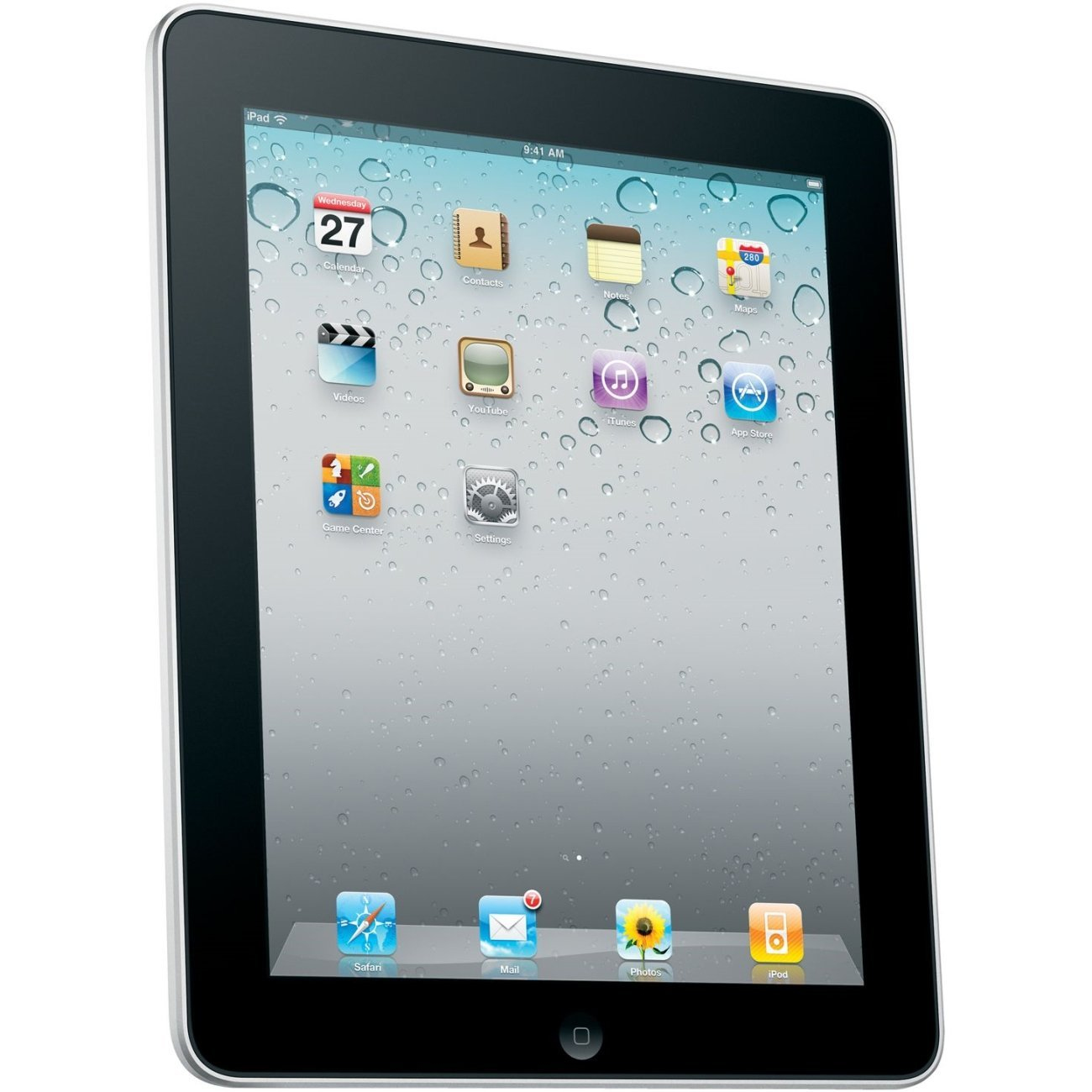Offer details
Related Products
Description
The best way to experience the web, email, photos, and video. Hands down.
All of the built-in apps on iPad were designed from the ground up to take advantage of the large Multi-Touch screen. And they work in any orientation. So you can do things with these apps that you can’t do on any other device.
Safari
The large Multi-Touch screen on iPad lets you see web pages as they were meant to be seen — one page at a time. With vibrant color and sharp text. So whether you’re looking at a page in portrait or landscape, you can see everything at a size that’s actually readable. And with iPad, navigating the web has never been easier or more intuitive. Because you use the most natural pointing device there is: your finger. Scroll through a page just by flicking your finger up or down on the screen. Or pinch to zoom in or out on a photo. There’s also a thumbnail view that shows all your open pages in a grid, to let you quickly move from one page to the next.
Mail
See and touch your email in ways you never could before. In landscape, you get a split-screen view showing both an opened email and the messages in your inbox. To see the opened email by itself, turn iPad to portrait, and the email automatically rotates and fills the screen. No matter which orientation you use, you can scroll through your mail, compose a new email using the large, onscreen keyboard, or delete messages with nothing more than a tap and a flick. If someone emails you a photo, you can see it right in the message. You can also save the photos in an email directly to the built-in Photos app. And iPad works with all the most popular email providers, including MobileMe, Yahoo! Mail, Gmail, Hotmail, and AOL.
Photos
With its crisp, vibrant display and unique software features, iPad is an extraordinary way to enjoy and share your photos. For example, the Photos app displays the photos in an album as though they were in a stack. Just tap the stack, and the whole album opens up. From there, you can flip through your pictures, zoom in or out, or watch a slideshow. You can even use your iPad as a beautiful digital photo frame while it’s docked or charging. And there are lots of ways to import photos: You can sync them from your computer, download them from an email, or import them directly from your camera using the optional Camera Connection Kit.
* Star Trek is available on iTunes.
Video
The large, high-resolution screen makes iPad perfect for watching any kind of video: from HD movies and TV shows to podcasts and music videos. Switch between widescreen and full screen with a double-tap. Because iPad is essentially one big screen, with no distracting keypad or buttons, you feel completely immersed in whatever you’re watching.
YouTube
The YouTube app organizes videos so they’re easy to see and navigate. To watch one, just tap it. When you’re watching in landscape, the video automatically plays in full screen. And with its high-resolution display, iPad makes the latest HD YouTube videos look positively amazing.
iPod
With the iPod app, all your music is literally at your fingertips. Browse by album, song, artist, or genre with a simple flick. To play a song, just tap it. iPad even displays album art at full size. Listen to your music with the powerful built-in speaker or with wired or Bluetooth wireless headphones.
iTunes
A tap of the iTunes icon lets you browse and buy music, TV shows, and podcasts — or buy and rent movies — wirelessly, right from your iPad. Choose from thousands of movies and TV shows (in both standard and high definition), along with thousands of podcasts and millions of songs. Preview songs before you buy them. Or just sync iPad with the content you already have in your iTunes library on your Mac or PC.
App Store
iPad runs almost 140,000 apps from the App Store. Everything from games to business apps and more. And new apps designed specifically for iPad are highlighted, so you can easily find the ones that take full advantage of its features. Just tap the App Store icon on the screen to browse, buy, and download apps wirelessly, right to the iPad.
iBooks
The iBooks app is a great new way to read and buy books.1 Download the free app from the App Store and buy everything from classics to best sellers from the built-in iBookstore. Once you’ve bought a book, it’s displayed on your Bookshelf. Just tap it to start reading. The high-resolution, LED-backlit screen displays everything in sharp, rich color, so it’s easy to read, even in low light.
Maps
Finding your way is a completely new experience on iPad. Tap to view maps from above with high-resolution satellite imagery, up close with street view, or with topography in a new terrain view — all using Google Services. Search for a nearby restaurant or landmark, then get directions from your current location.
Notes
With its expansive display and large, onscreen keyboard, iPad makes jotting down notes easy. In landscape view, you see not only a note-taking page but a list of all your notes. iPad even circles the current note in red, so you can see where you are at a glance.
Calendar
iPad makes it easy to stay on schedule by displaying day, week, month, or list views of your calendar. You can see an overview of a whole month or the details of a single day. iPad even shows multiple calendars at once, so you can manage work and family schedules at the same time.
Contacts
The Contacts app on iPad makes finding names, numbers, and other important information quicker and easier than ever before. A new view lets you see both your complete contacts list and a single contact simultaneously. Need directions? Tap an address inside a contact and iPad automatically opens Maps.
Home Screen
The Home screen gives you one-tap access to everything on iPad. You can customize your Home screen by adding your favorite apps and websites or using your own photos as the background. And you can move apps around to arrange them in any order you want.
Spotlight Search
Spotlight Search allows you to search across iPad and all of its built-in apps, including Mail, Contacts, Calendar, iPod, and Notes. It even searches apps you’ve downloaded from the App Store. So no matter what you’re looking for, it’s never more than a few taps away.
Accessibility
iPad comes with a screen reader, support for playback of closed-captioned content, and other innovative universal access features — right out of the box. There’s no additional software to buy or install. These features make iPad easier to use for people who have a vision impairment, are deaf or hard of hearing, or have a physical or learning disability.
All of the built-in apps on iPad were designed from the ground up to take advantage of the large Multi-Touch screen. And they work in any orientation. So you can do things with these apps that you can’t do on any other device.
Safari
The large Multi-Touch screen on iPad lets you see web pages as they were meant to be seen — one page at a time. With vibrant color and sharp text. So whether you’re looking at a page in portrait or landscape, you can see everything at a size that’s actually readable. And with iPad, navigating the web has never been easier or more intuitive. Because you use the most natural pointing device there is: your finger. Scroll through a page just by flicking your finger up or down on the screen. Or pinch to zoom in or out on a photo. There’s also a thumbnail view that shows all your open pages in a grid, to let you quickly move from one page to the next.
See and touch your email in ways you never could before. In landscape, you get a split-screen view showing both an opened email and the messages in your inbox. To see the opened email by itself, turn iPad to portrait, and the email automatically rotates and fills the screen. No matter which orientation you use, you can scroll through your mail, compose a new email using the large, onscreen keyboard, or delete messages with nothing more than a tap and a flick. If someone emails you a photo, you can see it right in the message. You can also save the photos in an email directly to the built-in Photos app. And iPad works with all the most popular email providers, including MobileMe, Yahoo! Mail, Gmail, Hotmail, and AOL.
Photos
With its crisp, vibrant display and unique software features, iPad is an extraordinary way to enjoy and share your photos. For example, the Photos app displays the photos in an album as though they were in a stack. Just tap the stack, and the whole album opens up. From there, you can flip through your pictures, zoom in or out, or watch a slideshow. You can even use your iPad as a beautiful digital photo frame while it’s docked or charging. And there are lots of ways to import photos: You can sync them from your computer, download them from an email, or import them directly from your camera using the optional Camera Connection Kit.
* Star Trek is available on iTunes.
Video
The large, high-resolution screen makes iPad perfect for watching any kind of video: from HD movies and TV shows to podcasts and music videos. Switch between widescreen and full screen with a double-tap. Because iPad is essentially one big screen, with no distracting keypad or buttons, you feel completely immersed in whatever you’re watching.
YouTube
The YouTube app organizes videos so they’re easy to see and navigate. To watch one, just tap it. When you’re watching in landscape, the video automatically plays in full screen. And with its high-resolution display, iPad makes the latest HD YouTube videos look positively amazing.
iPod
With the iPod app, all your music is literally at your fingertips. Browse by album, song, artist, or genre with a simple flick. To play a song, just tap it. iPad even displays album art at full size. Listen to your music with the powerful built-in speaker or with wired or Bluetooth wireless headphones.
iTunes
A tap of the iTunes icon lets you browse and buy music, TV shows, and podcasts — or buy and rent movies — wirelessly, right from your iPad. Choose from thousands of movies and TV shows (in both standard and high definition), along with thousands of podcasts and millions of songs. Preview songs before you buy them. Or just sync iPad with the content you already have in your iTunes library on your Mac or PC.
App Store
iPad runs almost 140,000 apps from the App Store. Everything from games to business apps and more. And new apps designed specifically for iPad are highlighted, so you can easily find the ones that take full advantage of its features. Just tap the App Store icon on the screen to browse, buy, and download apps wirelessly, right to the iPad.
iBooks
The iBooks app is a great new way to read and buy books.1 Download the free app from the App Store and buy everything from classics to best sellers from the built-in iBookstore. Once you’ve bought a book, it’s displayed on your Bookshelf. Just tap it to start reading. The high-resolution, LED-backlit screen displays everything in sharp, rich color, so it’s easy to read, even in low light.
Maps
Finding your way is a completely new experience on iPad. Tap to view maps from above with high-resolution satellite imagery, up close with street view, or with topography in a new terrain view — all using Google Services. Search for a nearby restaurant or landmark, then get directions from your current location.
Notes
With its expansive display and large, onscreen keyboard, iPad makes jotting down notes easy. In landscape view, you see not only a note-taking page but a list of all your notes. iPad even circles the current note in red, so you can see where you are at a glance.
Calendar
iPad makes it easy to stay on schedule by displaying day, week, month, or list views of your calendar. You can see an overview of a whole month or the details of a single day. iPad even shows multiple calendars at once, so you can manage work and family schedules at the same time.
Contacts
The Contacts app on iPad makes finding names, numbers, and other important information quicker and easier than ever before. A new view lets you see both your complete contacts list and a single contact simultaneously. Need directions? Tap an address inside a contact and iPad automatically opens Maps.
Home Screen
The Home screen gives you one-tap access to everything on iPad. You can customize your Home screen by adding your favorite apps and websites or using your own photos as the background. And you can move apps around to arrange them in any order you want.
Spotlight Search
Spotlight Search allows you to search across iPad and all of its built-in apps, including Mail, Contacts, Calendar, iPod, and Notes. It even searches apps you’ve downloaded from the App Store. So no matter what you’re looking for, it’s never more than a few taps away.
Accessibility
iPad comes with a screen reader, support for playback of closed-captioned content, and other innovative universal access features — right out of the box. There’s no additional software to buy or install. These features make iPad easier to use for people who have a vision impairment, are deaf or hard of hearing, or have a physical or learning disability.
Specifications
| Display | |
|---|---|
| Pixel density | 132 ppi |
| Display resolution | 1024 x 768 pixels |
| LED backlight | Yes |
| Touch technology | Multi-touch |
| Display diagonal | 24.6 cm (9.7") |
| Processor | |
| Processor frequency | 1 GHz |
| Processor model | A4 |
| Processor family | Apple |
| Storage | |
| Storage media | Flash |
| Internal storage capacity | 64 GB |
| Card reader integrated | No |
| Compatible memory cards | Not supported |
| Audio | |
| Built-in speaker(s) | Yes |
| Built-in microphone | Yes |
| Frequency range | 20 - 20000 Hz |
| Network | |
| Mobile network connection | Yes |
| Mobile network generation | 3G |
| Top Wi-Fi standard | Wi-Fi 4 (802.11n) |
| 3G standards | UMTS, HSDPA |
| 2G standards | GSM, Edge |
| Wi-Fi standards | 802.11a, Wi-Fi 4 (802.11n), 802.11b, 802.11g |
| Bluetooth | Yes |
| Bluetooth version | 2.1+EDR |
| SIM card type | MicroSIM |
| Near Field Communication (NFC) | No |
| Ports & interfaces | |
| Docking connector type | Apple 30-pin |
| Headphone out | Yes |
| Headphone connectivity | 3.5 mm |
| DC-in jack | Yes |
| Messaging | |
| Instant messaging (IM) | Yes |
| Yes | |
| Design | |
| Device type | Mobile tablet |
| Form factor | Slate |
| Product colour | Silver |
| Performance | |
| Position location | No |
| GPS (satellite) | No |
| Assisted GPS (A-GPS) | Yes |
| Accelerometer | Yes |
| Ambient light sensor | Yes |
| Windows operating systems supported | Yes |
| Mac operating systems supported | Mac OS X 10.9 Mavericks, Mac OS X 10.10 Yosemite, Mac OS X 10.5 Leopard, Mac OS X 10.6 Snow Leopard, Mac OS X 10.7 Lion, Mac OS X 10.8 Mountain Lion |
| Video formats supported | M-JPEG, MPEG4, H.264 |
| Video compression formats | MP4, AVI, MOV, M4V |
| Image formats supported | JPG, GIF, TIF |
| Document formats supported | PPT, VCF, PPTX, DOC, RTF, HTM, DOCX, TXT, XLS, XLSX, HTML, PDF |
| Audio formats supported | AAC, AIFF, HE-AAC, MP3, M4A, WAV |
| Software | |
| Platform | iOS |
| Operating system installed | iOS |
| Windows operating systems supported | Yes |
| Mac operating systems supported | Mac OS X 10.9 Mavericks, Mac OS X 10.10 Yosemite, Mac OS X 10.5 Leopard, Mac OS X 10.6 Snow Leopard, Mac OS X 10.7 Lion, Mac OS X 10.8 Mountain Lion |
| Battery | |
| Browsing time (Wi-Fi) | 10 h |
| Browsing time (3G) | 9 h |
| Battery technology | Lithium Polymer (LiPo) |
| Battery capacity | 25 Wh |
| Battery life (max) | 10 h |
| Media formats | |
| Video formats supported | M-JPEG, MPEG4, H.264 |
| Video compression formats | MP4, AVI, MOV, M4V |
| Image formats supported | JPG, GIF, TIF |
| Document formats supported | PPT, VCF, PPTX, DOC, RTF, HTM, DOCX, TXT, XLS, XLSX, HTML, PDF |
| Audio formats supported | AAC, AIFF, HE-AAC, MP3, M4A, WAV |
| Weight & dimensions | |
| Width | 189.7 mm |
| Depth | 13.4 mm |
| Height | 242.8 mm |
| Weight | 730 g |
| Packaging content | |
| Cables included | USB |
| AC adapter included | Yes |
| Keyboard included | No |
| Operational conditions | |
| Operating temperature (T-T) | 0 - 35 °C |
| Operating relative humidity (H-H) | 5 - 95% |
| Other features | |
| 2G standards | GSM, Edge |
| SIM card type | MicroSIM |
| SIM card support | Yes |