Acer CB2 CB342CKCsmiiphuzx - 34" monitor
- Brand: Acer
- Category:
- SKU: UM.CB2EE.C01
- EAN: 4710180791792
Offer details
Related Products
Reasons To Buy

<b>Vivid HDR</b>
The CB342CKC is VESA DisplayHDR 400 certified and fully supports HDR 10, to give you breathtaking, sumptuous visuals and bring your content to life.<br><br>Dynamic range is the difference between the brightest and darkest points in an image, while HDR (High Dynamic Range) support means a monitor supports a wider range contrast and greater brightness, as well as a wide colour gamut. This all combines to ensure that the colours the monitor displays provide a more true-to-life visual experience, retaining greater amounts of detail in areas of highlights or shadows.<br><br>VESA DisplayHDR 400 is an independent certification, that guarantees that a monitor can perform to a particular level when displaying HDR content.<br>HDR 10 is a standard utilised for HDR content to ensure compatibility and interoperability.
<b>Smooth Motion</b>
Combining a lightning-fast 1ms response time with a quick 75Hz refresh rate, the CB342CKC ensures that any kind of motion or video looks great.<br><br>The 1ms response time keeps annoying visual imperfections such as ghosting and blurring to a minimum, whilst the 75Hz refresh rate keeps everything looking smooth, without distracting issues such as juddering, freezing or jumping.


<b>AMD FreeSync</b>
Featuring AMD FreeSync support, the CB342CKC will work perfectly with compatible AMD Radeon graphics cards, to eliminate visual tearing and stuttering.<br><br>FreeSync works by allowing the graphics card to control the refresh rate of the monitor and match it to the framerate that it is outputting, meaning the two pieces of hardware work in perfect harmony.
<b>Single-Cable Convenience</b>
The addition of USB-C connectivity to the CB342CKC means a single cable can handle all your needs, opening up a new world of seamless, convenient connectivity.<br><br>Connect your laptop to the CB342CKC via USB-C and not only will it replace your HDMI, DisplayPort or VGA cable, it will also charge your laptop as well as handling data transfer for the monitor's integrated USB 3.0 hub.
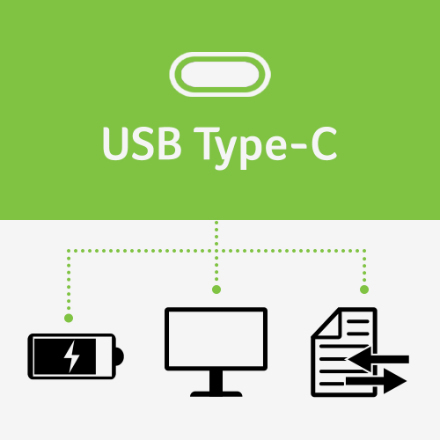
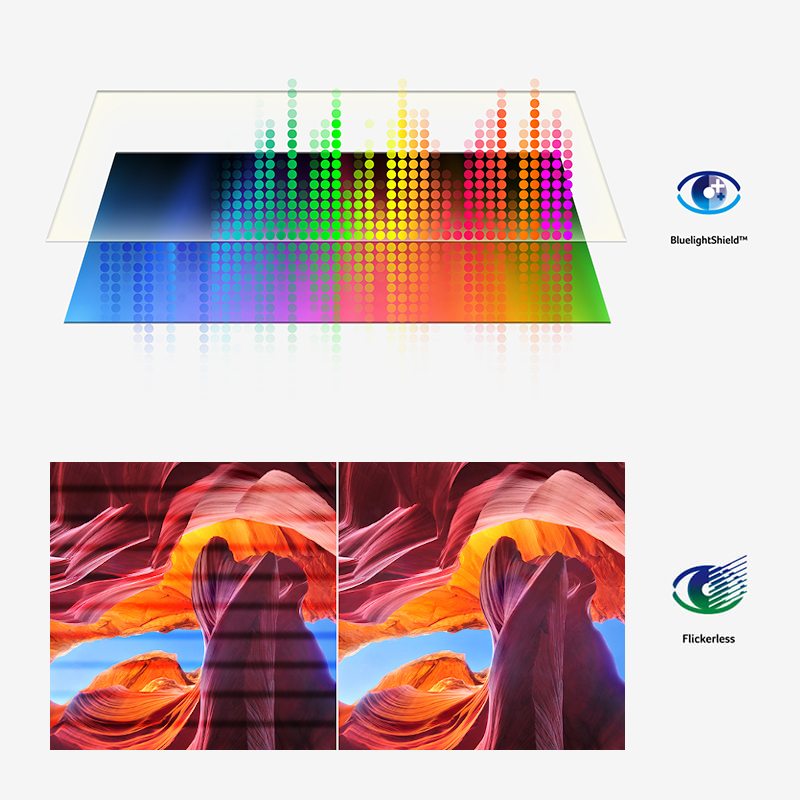
<b>Acer VisionCare</b>
The CB342CKC features VisionCare, Acer's suite of eye protection technologies:<br><br><b>Flickerless</b><br>While the refresh rate of a monitor may not be perceptible to the human eye, this flickering can still cause strain when using a monitor, particularly during heavy use such as working environments. Acer Flickerless technology utilises improved power supply stability to reduce this.<br><br><b>BlueLightShield Pro</b><br>Acer's BlueLightShield technology reduces the ratio of harmful blue light emitted by a monitor, by adjusting colour hue and brightness. BlueLightShield Pro is able to further reduce this without sacrificing colour accuracy or brightness.<br><br><b>Low dimming</b><br>Through low dimming, Acer monitors can lower their brightness in darker environments to reduce eye fatigue.<br><br><b>ComfyView</b><br>ComfyView helps reduce reflections and glare for a more comfortable viewing experience in a variety of working environments.
<b>ZeroFrame Design</b>
The CB342CKC features Acer's ZeroFrame design - the near bezel-less design creates a more seamless look for a more stylish and professional feel, as well as minimising distractions by allowing you to focus on what matters most: the screen.<br><br>Additionally, the slimmed-down bezels ensure the CB342CKC can be easily integrated into multi-monitor set-ups without negatively impacting productivity or usability.


<b>See From Every Angle</b>
Thanks to the IPS panel, the CB342CKC is capable of superior colour reproduction and wider viewing angles.<br><br>You can view the CB342CKC at angles of up-to 178° without suffering from noticeable colour shift, meaning what you see on screen looks correct and won't interfere with your work.
<b>Multitasking Master</b>
Thanks to an Ultra-Wide Quad HD resolution of 3440x1440, the CB342CKC is ideal for multitasking.<br><br>With a third more screen real estate than a standard Quad HD monitor and four thirds more than a Full HD monitor, you can easily have multiple windows open in a variety of layouts, allowing you to eliminate the frustration of having to switch back and forwards and interrupt your workflow.<br><br>This is further enhanced by Acer's Display Widget, which allows for convenient on-screen control of various monitor settings and functions, including custom split-screen window management.
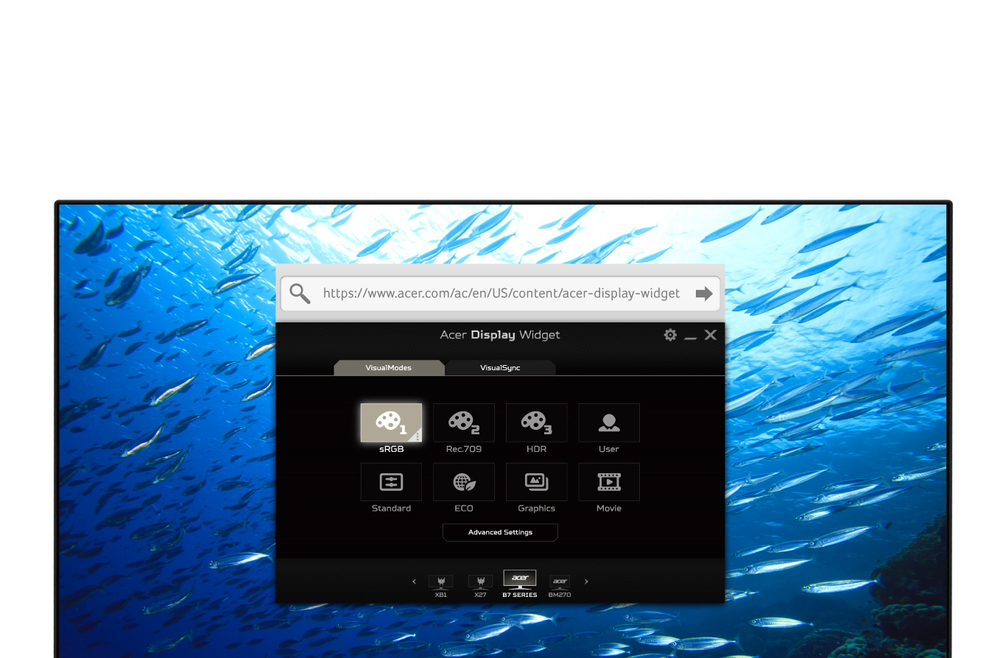
Description
Outstanding Visual Experience
The 34” 21:9 ultra-wide screen of the CB342CKC boasts a Quad HD resolution of 3440x1440, which is more than 133% higher than that of a Full HD display, helping to improve productivity and multi-tasking. And being an ultra-wide monitor, you get more than a third extra horizontal screen space, which makes it even easier to have multiple windows open side-by-side.
Your visual experience is further enhanced with VESA DisplayHDR 400 certification and HDR 10 support. HDR stands for High Dynamic Range, which means a monitor supports a wider range contrast and greater brightness, as well as a wide colour gamut. VESA DisplayHDR is an independent certification
The CB342CKC also has a quick 1ms response time and a refresh rate of 75Hz, to ensure that any motion displayed on the screen stays smooth and sharp. This is further enhanced by the integration of AMD’s FreeSync technology, which makes it even easier for your monitor to work in perfect harmony with compatible graphics cards.
Further to this, the CB2 series features Acer’s full suite VisionCare technologies - BlueLightShield, Flickerless, Low Dimming and ComfyView. These technologies work to minimise blue light, flickering and screen glare, which can be not only distracting but can also cause eye strain and fatigue, especially when using the monitor for an extended period of time.
Sleek, Stylish Design
The CB2 monitor’s expansive screen is complemented by the slimmed-down bezels of the ZeroFrame design, which help to minimise wasted space as well as reducing distractions when using the monitor. It also means that the monitor is perfectly suited to use in multi-monitor systems as well.
The stylish and minimalist stand of the CB2 series also features a wide range of adjustment to ensure that you can adjust the screen to the ideal position, to help further combat eye strain as well as minimising physical discomfort by allowing you to sit comfortably and maintain good posture.
Finally, the monitor comes with a complete range of connectivity options, including HDMI and DisplayPort. This ensures you can connect your ED7 monitor to a variety of sources without any hassle.
The CB342CKC is also equipped with a USB-C port, which offers a full range of connectivity functionality in the convenience of a single cable – USB-C can be used to carry video signals, meaning it can be used instead of an HDMI or other dedicated video cable; it can also be used to transfer data, meaning you can connect multiple peripherals to your CB342CKC via the integrated USB hub and they will all work perfectly; and it can also be used to power external devices, meaning that your laptop can charge from your monitor when it’s connected. Everything you need, in one cable.
Specifications
| Display | |
|---|---|
| Display brightness (typical) | 400 cd/m² |
| Native aspect ratio | 21:9 |
| Display number of colours | 16.78 million colours |
| Screen shape | Flat |
| Pixel density | 109.7 ppi |
| Display technology | LED |
| Contrast ratio (dynamic) | 100000000:1 |
| Viewing angle, horizontal | 178° |
| Viewing angle, vertical | 178° |
| Pixel pitch | 0.232 x 0.232 mm |
| Viewable size, horizontal | 79.6 cm |
| Viewable size, vertical | 33.3 cm |
| Digital horizontal frequency | 15 - 222 kHz |
| Digital vertical frequency | 48 - 76 Hz |
| HD type | UltraWide Quad HD |
| Display resolution | 3440 x 1440 pixels |
| Response time | 1 ms |
| Display diagonal | 86.4 cm (34") |
| Contrast ratio (typical) | 1000:1 |
| Maximum refresh rate | 75 Hz |
| sRGB coverage (typical) | 99% |
| Panel type | IPS |
| Performance | |
| AMD FreeSync | Yes |
| NVIDIA G-SYNC | No |
| VESA Adaptive Sync support | Yes |
| Multimedia | |
| Built-in speaker(s) | Yes |
| Built-in camera | No |
| RMS rated power | 6 W |
| Number of speakers | 2 |
| Design | |
| Product colour | Black, Silver |
| Ports & interfaces | |
| Built-in USB hub | Yes |
| USB hub version | 3.2 Gen 1 (3.1 Gen 1) |
| Number of upstream ports | 1 |
| USB Type-A downstream ports quantity | 2 |
| Headphone out | Yes |
| VGA (D-Sub) ports quantity | 0 |
| DVI port | No |
| HDMI ports quantity | 2 |
| DisplayPorts quantity | 1 |
| Audio input | No |
| HDMI | Yes |
| DisplayPort version | 1.4 |
| Ergonomics | |
| VESA mounting | Yes |
| Cable lock slot | No |
| Panel mounting interface | 100 x 100 mm |
| Swivelling | Yes |
| Swivel angle range | 0 - 360° |
| Tilt angle range | -5 - 35° |
| Height adjustment | Yes |
| Tilt adjustment | Yes |
| Adjustable height (max) | 15 cm |
| Power | |
| Power consumption (standby) | 0.5 W |
| Power consumption (off) | 0.5 W |
| Energy efficiency scale | A to G |
| Energy efficiency class (SDR) | G |
| Energy efficiency class (HDR) | G |
| Energy consumption (SDR) per 1000 hours | 34 kWh |
| Energy consumption (HDR) per 1000 hours | 46 kWh |
| European Product Registry for Energy Labelling (EPREL) code | 401670 |
| Weight & dimensions | |
| Width (with stand) | 817 mm |
| Depth (with stand) | 269 mm |
| Height (with stand) | 597 mm |
| Weight (with stand) | 8.7 kg |
| Other features | |
| Touchscreen | No |
| Energy efficiency scale | A to G |
| HDMI | Yes |
| Logistics data | |
| Harmonized System (HS) code | 85285210 |
| Technical details | |
| Weight (with stand) | 8.7 kg |
| Touchscreen | No |











